
The Starlink hardware kit includes a temporary mount, a 50′ Starlink cable, and a Wi-Fi router. This is all the hardware you need to get started, but additional Starlink accessories allow for permanent installation, increased home Wi-Fi coverage, and more. This article lists popular Starlink accessories, including aftermarket alternatives, and explains the ordering process for the Starlink store. It also highlights the differences in accessories between various Starlink hardware versions.
Starlink Accessories: Official vs. Aftermarket
Starlink accessories can be purchased from aftermarket sources like Amazon or from the official Starlink store. Starlink manufactures the dish and Wi-Fi router but also makes its own mounting and network accessories. Choosing between official and aftermarket accessories depends on price, availability, and features. For example, an aftermarket mounting system might be better for a complex installation, while the Starlink mesh system could offer easier integration with your setup.
Mounting Accessories
The most common Starlink accessory is the mount. The base included in the Starlink kit isn’t suitable for permanent installations. Here are some options:
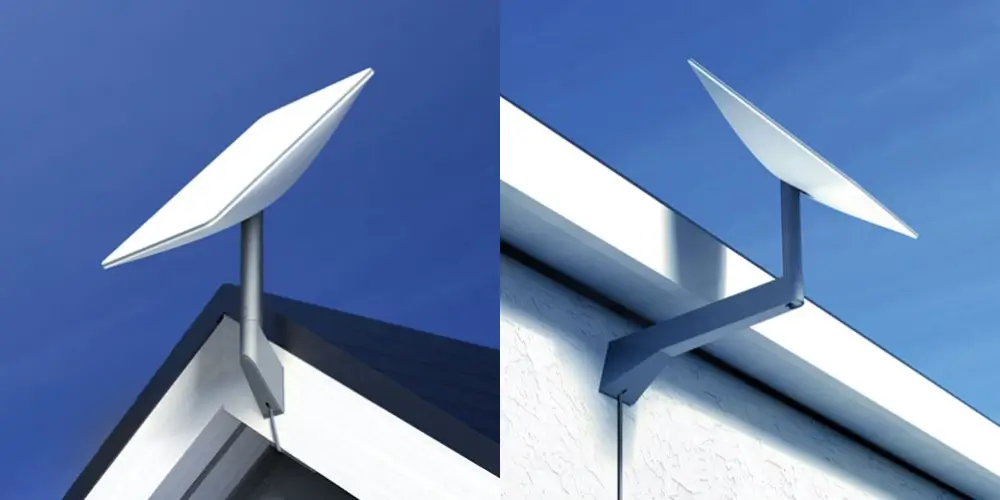
Wall Mounts
Starlink offers a Short Wall Mount and a Long Wall Mount. The Short Wall Mount is ideal for roof fascia mounting, while the Long Wall Mount secures to exterior walls.
Aftermarket Alternative: J mounts are widely used for satellite and TV antenna installations. The Winegard DS2000A is a popular choice because it includes U-bolts to secure the Starlink mast. It’s equivalent to the Starlink Short Wall Mount, while the Winegard DS3000A, with a longer mast, provides additional clearance.
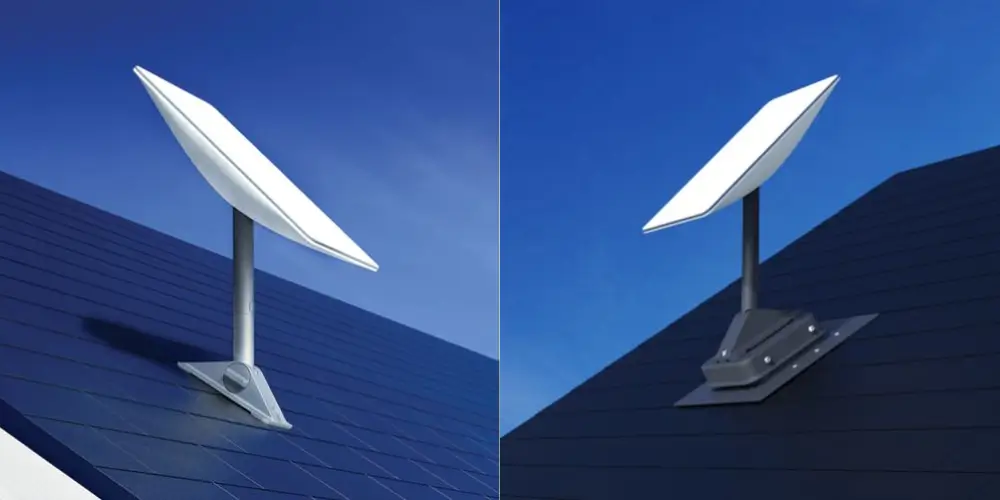
Roof Mounts
Starlink’s Flashing Mount and Pivot Mount are designed for roof installations. The Flashing Mount adds water resistance by securing under shingles but requires a Pivot Mount for the dish.
Aftermarket Alternative: The Winegard DS2000A can also be used as a roof mount. Pairing it with the Commdeck Satellite Dish Mounting System provides a setup equivalent to Starlink’s offering.

Other Mounting Accessories
For custom installations, the Pipe Adapter allows the Starlink dish to be mounted on any mast up to 2.5″. The Cable Routing Kit helps route the Starlink cable through exterior walls, including drill bits, grommets, and more.
Network Accessories
Most homes will need more Wi-Fi coverage than a single router can provide. Here are some network accessories to enhance your Starlink setup:

Starlink Ethernet Adapter
The Ethernet Adapter is essential for connecting directly to the router via Ethernet. This proprietary design is only available from Starlink for $25 and is necessary for newer rectangular Starlink systems, as they lack built-in Ethernet ports.

Starlink Mesh Nodes
To expand Wi-Fi coverage, Starlink offers a mesh system compatible with the current rectangular dish. While aftermarket mesh products can be cheaper and offer more features, the Starlink mesh system is convenient and easy to use.
Aftermarket Alternative: The TP-Link Deco AXE5400 Tri-Band Wi-Fi 6E Mesh System is a great option, offering advanced controls like parental settings, security features, and guest Wi-Fi controls.

Extension/Replacement Cables
Starlink provides replacement cables in 75ft and 150ft lengths. These cables use a proprietary connector, so aftermarket options are not available, and cables cannot be combined to extend length.

Starlink Mobile Cases
For Starlink Mobile (aka Roam/RV) users, protecting your hardware is crucial. The Pelican 1610 Case is a popular aftermarket option, while the Starlink Travel Case is a slightly cheaper, Starlink-designed alternative.
Where Can I Order Accessories?
Official Starlink accessories are sold through the online Starlink shop, requiring an active account. Aftermarket accessories can be found on various retailers’ websites. Here’s how to navigate the ordering process:
How to Order Official Starlink Accessories
Pre-Order Deposits: If you’ve placed a $99 deposit, you cannot order accessories until your order converts to a full order and your account activates.
Full Orders: Eligible customers can access the Starlink shop to purchase mounts and other accessories at any time, either during or after the initial hardware kit purchase.
Ordering Accessories for Different Starlink Versions
Some accessories are specific to particular hardware versions. For instance, the Starlink cable for the Standard dish is not compatible with the High Performance dish. Make sure to select your dish type on the Starlink shop to view compatible accessories.
Final Thoughts
Choosing the right Starlink accessories can significantly enhance your internet experience. For essential items like the Starlink Ethernet Adapter, you will need to buy from the Starlink shop. For other accessories, such as mounts or mesh Wi-Fi systems, numerous options are available from Amazon and other retailers. By selecting the appropriate accessories, you can optimize your Starlink setup for permanent installation, better Wi-Fi coverage, and overall improved performance.
FAQs
1. What is the best mounting solution for a residential Starlink installation?
For residential installations, roof mounts and wall mounts are popular choices. Roof mounts like the Flashing Mount and Pivot Mount offer good elevation and water resistance, while wall mounts like the Short and Long Wall Mounts provide secure attachment to exterior walls.
2. Can I extend the length of the Starlink cable?
Yes, you can use replacement cables available from Starlink in 75ft and 150ft lengths. Combining cables to extend length is not possible due to the proprietary connectors.
3. How can I protect my Starlink dish from harsh weather?
Weatherproof covers and heat tape kits are available to protect your Starlink dish from harsh weather conditions, ensuring it remains operational and maintains a clear line of sight to satellites.
4. Do I need a surge protector for my Starlink system?
Yes, using a surge protector is recommended to protect your Starlink system from electrical surges, preventing damage and ensuring uninterrupted service.
5. What are the options for enhancing Wi-Fi coverage in a large home?
For large homes, a mesh network system or Wi-Fi extenders can enhance Wi-Fi coverage. Starlink offers a mesh system, but aftermarket options like the TP-Link Deco AXE5400 Tri-Band Wi-Fi 6E Mesh System provide advanced features and better performance.


