
The digital age has rendered reliable internet connectivity an absolute necessity. Whether for work, education, entertainment, or social interaction, a fast and stable internet connection is indispensable. Enter Starlink, a satellite internet constellation being constructed by SpaceX to provide satellite Internet access. Since its inception, Starlink has been transforming how we perceive and experience internet connectivity, particularly in rural and underserved areas.
In this comprehensive guide, we will delve into the intricacies of Starlink installation for residential areas, focusing on the crucial components: the Starlink WiFi system, the Starlink router, and the Starlink Ethernet adapter. We’ll explore how these elements work together to deliver unparalleled internet performance and why ‘Starlink Installation Pros’ is your go-to expert for professional and customized mounting solutions.
What is Starlink?
Starlink is a satellite internet service designed to provide high-speed internet access across the globe, especially in remote and rural areas where traditional broadband services are either unavailable or unreliable. The service utilizes a constellation of low Earth orbit (LEO) satellites that communicate with ground transceivers. This innovative approach ensures low latency and high-speed connectivity, rivaling and often surpassing traditional internet service providers (ISPs).
The Importance of Professional Starlink Installation
Professional installation is critical to maximizing the benefits of Starlink’s advanced technology. Here’s why:
- Optimal Positioning: Proper positioning of the Starlink dish (often referred to as “Dishy McFlatface”) is essential to ensure a clear line of sight to the sky, avoiding obstructions like trees or buildings that can interfere with the signal.
- Secure Mounting: Depending on your location, customized mounting solutions may be required to secure the dish against wind, weather, and other environmental factors.
- Cable Management: Effective cable management ensures that the cables are not only safely and neatly installed but also protected from potential damage.
- Router and Network Setup: Setting up the Starlink router and integrating it with your home network can be complex, particularly if you have specific requirements or a large property.
This is where ‘Starlink Installation Pros’ come into play. With their expertise, they ensure your Starlink system is installed efficiently and effectively, providing the best possible performance.
Starlink WiFi: Expanding Your Connectivity
The Starlink WiFi system is designed to provide seamless internet coverage throughout your home. Here’s a breakdown of its components and benefits:
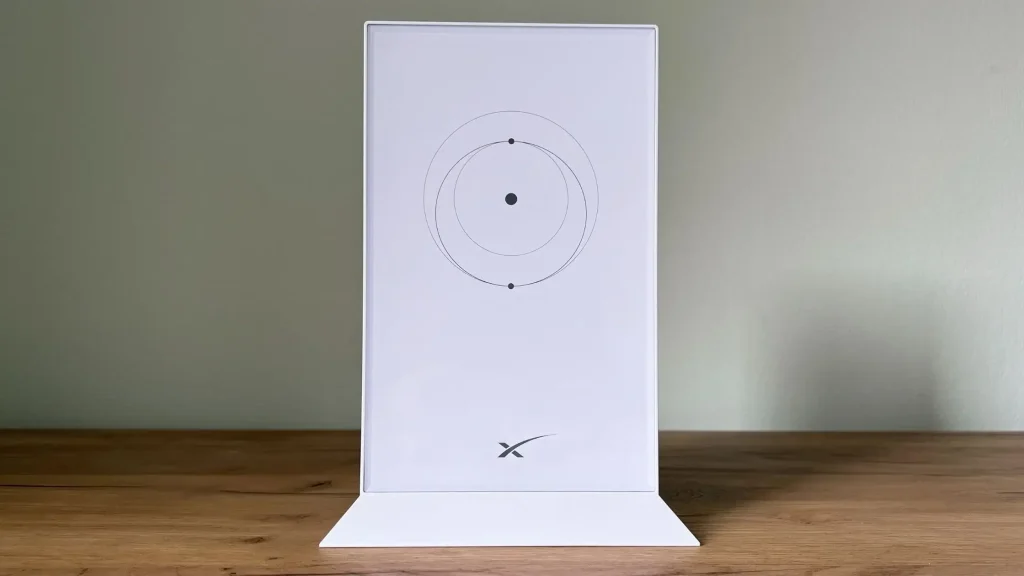
The Starlink Router
The Starlink router is a crucial component of the Starlink WiFi system. It is responsible for distributing the internet signal from the Starlink dish to your various devices. The router features:
- Dual-Band WiFi: Supports both 2.4 GHz and 5 GHz bands, ensuring wide coverage and high-speed connectivity.
- Easy Setup: The router is designed for easy setup, often requiring just a few steps to get your network up and running.
- Advanced Security: Comes with built-in security features to protect your network from potential threats.
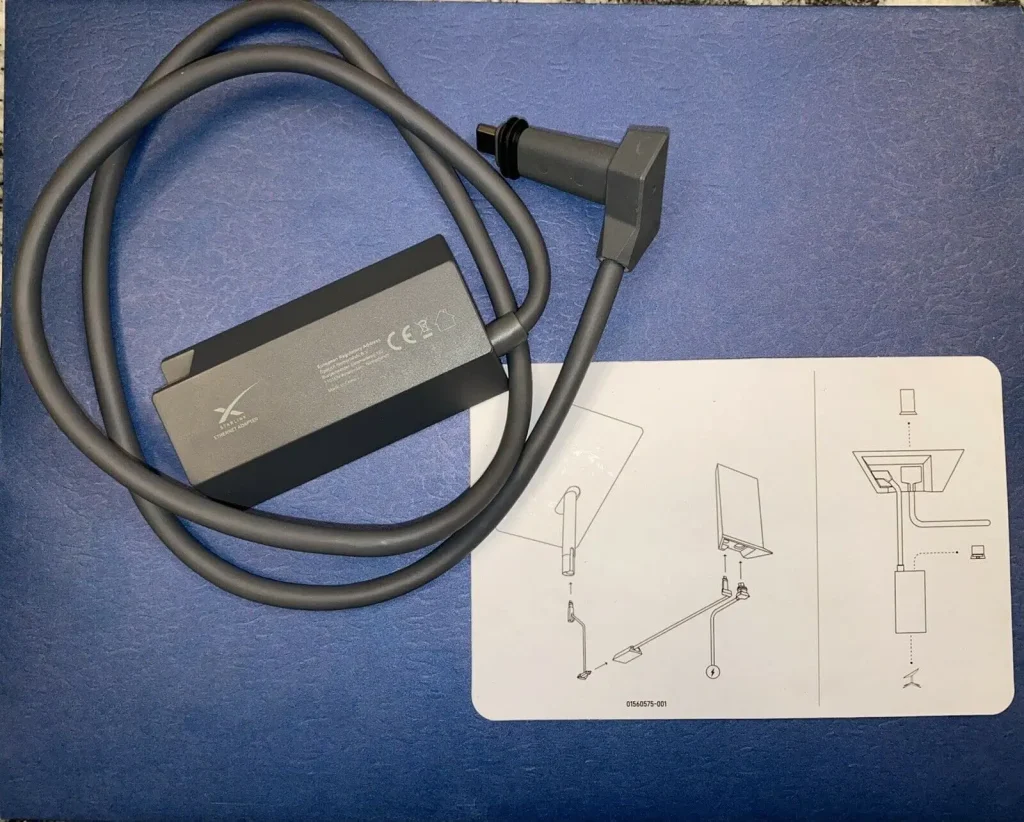
The Starlink Ethernet Adapter
For those who require a wired connection, the Starlink Ethernet adapter is an essential accessory. It provides:
- Stable Connection: Ensures a stable and reliable connection, which is particularly useful for activities that require consistent high-speed internet, such as gaming or video conferencing.
- Plug and Play: The adapter is easy to use, simply plug it into the router, and you’re ready to go.
- Enhanced Performance: Wired connections often provide better performance compared to WiFi, reducing latency and increasing speed.
Installation Process: What to Expect
Site Survey and Planning
The installation process begins with a thorough site survey. ‘Starlink Installation Pros’ will assess your property to determine the best location for the Starlink dish. Factors considered include:
- Line of Sight: Ensuring there are no obstructions that could block the satellite signal.
- Mounting Location: Identifying a secure and stable location for mounting the dish, whether it’s on the roof, a pole, or a wall.
Dish Installation
Once the optimal location is identified, the dish is mounted securely. This step involves:
- Custom Mounting Solutions: Depending on your specific needs, custom mounts may be designed and installed to ensure the dish remains stable in all weather conditions.
- Cable Routing: Cables are routed neatly and securely from the dish to the interior of your home.
Router and Network Setup
The Starlink router is then set up to distribute the internet signal throughout your home. This involves:
- Configuring the Router: Setting up the router according to your specific network requirements.
- Connecting Devices: Ensuring all your devices are connected and functioning properly.
- Testing the System: Comprehensive testing to ensure everything is working as expected.
Maximizing Your Starlink Experience
To get the most out of your Starlink system, consider the following tips:
Positioning the Router
Place the router in a central location in your home to ensure even WiFi coverage. Avoid placing it in enclosed spaces or near large metal objects that can interfere with the signal.
Using the Ethernet Adapter
For critical devices like gaming consoles or workstations, use the Starlink Ethernet adapter to ensure the most stable and high-speed connection.
Regular Updates
Starlink frequently updates its software to improve performance and add new features. Ensure your system is regularly updated to benefit from these enhancements.
The Benefits of Starlink for Residential Areas
High-Speed Internet
Starlink provides high-speed internet with download speeds ranging from 50 Mbps to 150 Mbps, which is more than sufficient for streaming, gaming, and other bandwidth-intensive activities.
Low Latency
With latency as low as 20 milliseconds, Starlink is ideal for applications requiring real-time interaction, such as video conferencing and online gaming.
Accessibility
Starlink brings high-speed internet to rural and remote areas, bridging the digital divide and providing opportunities for education, work, and entertainment that were previously unavailable.
Reliability
Unlike traditional ISPs that can be affected by infrastructure issues or local outages, Starlink’s satellite-based system offers a more reliable connection, particularly in areas prone to natural disasters or other disruptions.
Conclusion
Starlink is revolutionizing internet connectivity, particularly in residential areas that have been underserved by traditional ISPs. With its high-speed, low-latency service, Starlink is an excellent solution for households seeking reliable internet access. However, to fully leverage the benefits of this technology, professional installation is crucial. ‘Starlink Installation Pros‘ offer the expertise and customized solutions necessary to ensure your Starlink system is installed optimally and securely.
Investing in a professional installation not only guarantees the best performance from your Starlink system but also provides peace of mind, knowing that your setup is robust and reliable. Whether you’re streaming your favorite shows, engaging in online gaming, or working from home, Starlink, combined with expert installation, offers the ultimate internet experience.

