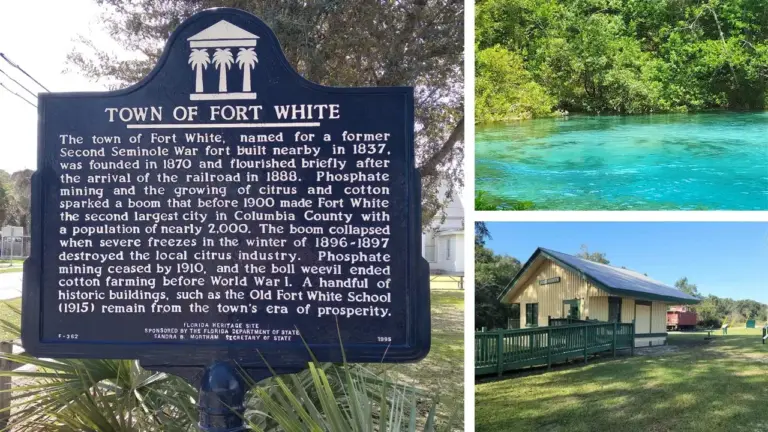In today’s world of high-speed demands, Starlink by SpaceX is redefining internet accessibility with cutting-edge technology. However, as more users adopt Starlink in larger homes, sprawling estates, commercial buildings, and even marine and aviation sectors, one challenge stands out: ensuring strong, seamless Wi-Fi coverage everywhere.
That’s where the Starlink Mesh Network steps in — offering a robust, expandable solution for extending Wi-Fi coverage beyond the range of a single router. Whether for residential comfort or mission-critical operations, professional installation by Starlink Installation Pros ensures optimal performance through custom mounting, strategic mesh placement, and advanced system configuration.
In this article, we explore everything you need to know about Starlink Mesh Networks, from how they work to the best installation practices, and why trusting the pros guarantees maximum benefits.

What is the Starlink Mesh Network?
A mesh network is a group of devices — called nodes — that work together to distribute Wi-Fi coverage throughout a space. Unlike traditional Wi-Fi systems where a single router serves the whole area (and coverage weakens with distance), a mesh system has multiple access points communicating with each other.
Starlink’s Mesh Wi-Fi system, officially introduced in 2023, allows users to connect multiple Starlink Mesh Nodes to the standard Starlink Router (Wi-Fi Router v2). Each node acts as an intelligent Wi-Fi repeater, creating a single, unified network.
Key Features of Starlink Mesh:
- Self-Optimizing Paths: Nodes automatically route traffic through the most efficient paths.
- Single SSID: No switching between networks; seamless handoff between nodes.
- High Speeds: Maintains the ultra-fast speeds Starlink is famous for, with minimal loss.
- Scalable Setup: Easily expand coverage by adding more nodes.
- Remote Management: Control and monitor your mesh network through the Starlink App.
Why a Mesh Network Matters for Starlink Users
Starlink’s satellite internet is revolutionizing broadband access in rural and remote areas, but physical obstructions like thick walls, steel structures, or even natural barriers (trees, hills) can still cause Wi-Fi dead zones inside a building.
A Starlink Mesh setup solves this by:
- Expanding Coverage: Covering every room, patio, garage, or basement.
- Boosting Stability: Reducing dropped connections or weak signals.
- Enhancing Speed: Optimizing signal routes to maintain fast data transfer rates.
For businesses — from farms to resorts — and luxury yachts or private planes relying on Starlink, mesh networking ensures flawless operation of security systems, IoT devices, video conferencing, and entertainment streaming.
How Starlink Installation Pros Customize Mesh Solutions
While a DIY setup is possible, professional installation offers clear advantages. At Starlink Installation Pros, our team brings expertise in site surveying, custom mounting, and system optimization to ensure peak network performance.
1. Comprehensive Site Surveys
Before installation, technicians assess:
- Building layout
- Wall materials (concrete, wood, metal)
- Floor plan size
- External interference (other wireless signals, machinery)
This helps in identifying optimal node placement points for full, reliable coverage.
2. Custom Mounting Solutions
Professional mounting ensures that nodes are:
- Securely attached to walls, ceilings, or poles.
- Safely protected against weather (for outdoor mesh nodes).
- Aesthetically integrated with the building design.
Specialized mounts prevent damage to devices and wiring, maintaining a clean, professional look.
3. Optimized Configuration
Starlink Installation Pros handle:
- Linking nodes in the most efficient mesh topology
- Ensuring minimal channel interference
- Setting up VLANs (for businesses needing separate networks)
- Optimizing QoS (Quality of Service) for critical applications
Through the Starlink App, installers fine-tune settings remotely after deployment.
4. Testing and Validation
After installation, comprehensive testing ensures:
- No dead zones
- Consistent download/upload speeds (Starlink currently averages 100–250 Mbps download and 10–40 Mbps upload)
- Proper failover paths in case a node fails
Latest Updates: Starlink Mesh Nodes and Routers
In 2025, Starlink introduced some upgrades:
- New Mesh Nodes (Gen 2): Improved antennas and dual-band Wi-Fi 6 support.
- Starlink Router v3: Enhanced capacity, better range, and even faster internal switching.
This makes modern Starlink Mesh Networks even more powerful — providing gigabit-like performance with lower latency than previous models.
Additionally, Starlink now supports:
- WPA3 encryption by default
- Guest Networks for secure public access
- Easy expandability: Adding a node takes less than 2 minutes via the app
Installation Process: Step-by-Step Overview
Starlink Installation Pros follow a structured, efficient process:
- Consultation & Site Assessment
- Customized Plan Proposal (including mounting designs)
- Device Delivery and Setup
- Professional Mounting and Hardwiring (if necessary)
- Mesh Network Configuration
- Performance Testing and Optimization
- Ongoing Support & Monitoring
Cost of Setting Up a Starlink Mesh Network
As of 2025:
- Starlink Mesh Node (each): Approx. $129 USD
- Professional Installation: $300–$1000 USD, depending on building size, number of nodes, and mounting complexity.
Note: Installing Starlink Mesh professionally adds value by minimizing troubleshooting costs later and ensuring maximum network uptime.
Conclusion: Why Choose Starlink Installation Pros
The Starlink Mesh Network transforms the already impressive Starlink internet into a powerhouse of seamless connectivity. Whether you’re covering a sprawling estate, a large farm, a busy office, or a luxury yacht, trusting Starlink Installation Pros ensures you achieve optimal performance, aesthetic installation, and long-term reliability.
By leveraging custom mounting, expert planning, and state-of-the-art configuration, Starlink Installation Pros deliver a network you can trust — wherever your adventures take you.
FAQs About Starlink Mesh Networks
1. How many Mesh Nodes can I connect to my Starlink Router?
Starlink officially supports up to 12 mesh nodes per network, though practical needs usually require fewer depending on space and layout.
2. Do I need Ethernet wiring between the Mesh Nodes?
No, Starlink Mesh Nodes connect wirelessly, but wired Ethernet backhaul can improve speeds in very large installations.
3. Will Starlink Mesh slow down my internet speed?
Not significantly. Properly installed mesh networks maintain 90–95% of Starlink’s raw speed across nodes.
4. Can I use third-party mesh systems with Starlink?
Yes, but they require bypassing the Starlink Router and using Starlink in Bridge Mode — a service Starlink Installation Pros can configure.
5. Is the Starlink Mesh Network good for gaming?
Absolutely. With low latency (typically 25–50 ms) and reliable backhaul, Starlink Mesh is excellent for online gaming when properly set up.