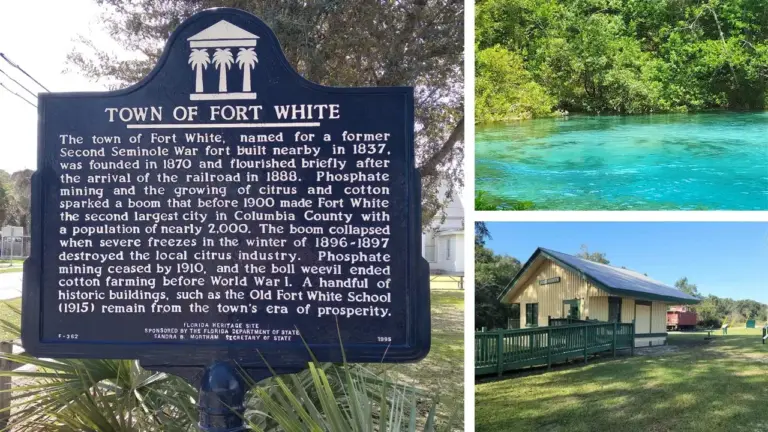If your Starlink keeps rebooting, cutting out your internet unexpectedly and flashing router lights every few minutes, you’re not alone. This issue has become increasingly common, especially with newer hardware setups like the Gen 3 router or Ethernet adapter connections.
In this guide, you’ll learn exactly why it happens—and how to stop Starlink from rebooting over and over again. These solutions are based on real-world install scenarios and verified technical fixes.
🔁 Common Symptoms of Starlink Reboot Loops
- WiFi disconnects every 5–10 minutes and comes back after reboot
- The Starlink app shows “Offline” or “Searching for Satellites” frequently
- Dish repositions or restarts itself
- Router lights flash or power cycle without warning
- Smart devices like cameras or TVs lose and regain connection repeatedly
⚠️ Why Starlink Keeps Rebooting
1. Ethernet Adapter Conflicts (Gen 2 Setup)
If you’re using the Starlink Ethernet Adapter with a Gen 2 rectangular dish, it could be triggering unexpected power draw or connection issues. This has been a top cause of reboot loops, especially when paired with:
- Power over Ethernet (PoE) switches
- Third-party routers or mesh networks
- Devices drawing too much power or using improper protocols
Solution:
Unplug the Ethernet adapter and power cycle the system. If the reboot loop stops, the adapter may be the root cause.
2. Network Hardware Compatibility
Certain routers, mesh systems, or switches may conflict with Starlink’s default router settings. Some networking gear introduces IP conflicts, causes instability, or triggers hardware resets.
Solution:
Disconnect all non-Starlink network hardware temporarily. Then reconnect one device at a time to isolate the culprit. For mesh systems, ensure you’re using Bypass Mode and proper backhaul setup.
3. Power Supply Issues
Voltage drops or surge interference can also cause Starlink to reset frequently.
Check for:
- Loose or extended power cords
- Power strips or daisy-chained outlets
- Poor grounding or surge-prone outlets
- Excessive heat around the router
Solution:
Plug the Starlink power supply directly into a wall outlet. Avoid surge protectors or long extension cords. Make sure the router is in a ventilated, dry location.
4. Outdated Firmware
Older firmware versions can cause instability or improper power delivery to accessories. If your Starlink hasn’t had time to auto-update due to constant reboots, this may be the cause.
Solution:
Let the dish run uninterrupted for at least 30–60 minutes to receive updates. Check firmware status in the app under:
Settings → Advanced → Firmware Version
5. Signal Instability or Obstructions
In some cases, rebooting may occur if the dish repeatedly loses satellite signal due to obstructions or poor line-of-sight.
Solution:
Use the Starlink app’s obstruction tool:
- Tap “Check for Obstructions”
- Point your phone toward the dish
- Remove or relocate anything in the red zone
- Elevate the dish using a pole or roof mount if needed
🔄 Factory Reset (If All Else Fails)
If your setup is still rebooting after all checks:
- Unplug the Starlink router
- Plug it in and out 6 times in a row
- On the 6th plug-in, leave it connected
- Wait 10–15 minutes for full system reset
🧠 This erases settings and forces a firmware re-check.
✅ Summary: Fixing Starlink Reboot Loops
| Problem | Solution |
|---|---|
| Ethernet Adapter Instability | Remove adapter and test stability |
| Network Hardware Conflict | Disconnect 3rd-party routers or switches |
| Power Supply Dropouts | Use direct wall power, avoid surge strips |
| Firmware Bug | Let dish idle to auto-update |
| Obstructed Signal | Use app to check for sky visibility |
🛠️ Still Rebooting? Let a Pro Take Over
If you’ve tried these fixes and Starlink is still rebooting, it may be time to bring in professional help. At Starlink Installation Pros, we diagnose and solve:
- Ethernet adapter and cabling issues
- Power and grounding instability
- Placement problems causing signal loss
- Mesh network integration without reboots
- Full home and outdoor WiFi optimization
📞 Schedule a visit now and enjoy a Starlink system that works—without endless restarts.